Convert the call to action box into a speech bubble
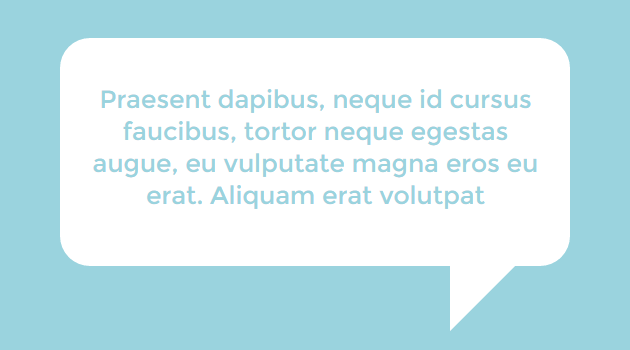
I wanted to make the call to action really pop! So I found this really simple css to make the box into a speech bubble.
First, insert a CTA module in a section. Then, go to module settings and select Advanced tab.
Inside the BEFORE box, add this:
border-radius: 0px;
position: absolute;
content: ”;
width: 0;
height: 0;
border-top: 100px solid #00d664;
border-right: 100px solid transparent;
right: 100px;
bottom: -100px;
And inside the MAIN ELEMENT box, add this:
border-radius: 50px;
Note: You should match the colour of the top border with the background colour of your CTA.
That’s it! Enjoy:)
Next how to modify the tooltip blurb
