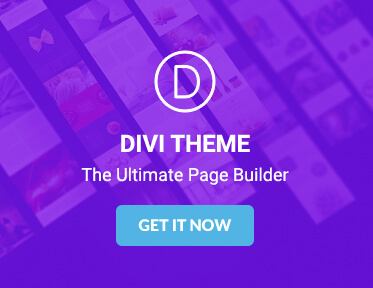The Divi Theme - The Ultimate Guide
What is the Divi Theme?
The Divi Theme is a WordPress theme. That already means it’s playing in a big pond. With an estimate 75 million active websites using WordPress, a theme catering to this popular Content Management System (CMS) will already give it a boost.
Divi is a theme developed, supported and promoted by Elegant Themes. Elegant Themes is rated as one of the more popular WordPress theme providers. Standing at 554k users the Divi Theme is growing in popularity at a good pace.
First released in 2013 the Divi Theme has been nurtured by Elegant Themes into its present powerful form. Each new version has added value to the theme and the careful and valuable improvements have been appreciated by its growing user and fan base. It’s certain there are more good things to come.
The Divi Theme comes with a powerful visual drag and drop page builder. This mean you don’t need to have any coding skills to develop your website although some CSS knowledge will always help. Its an intuitive front end editor thats fast and powerful.
A brief history of the Divi Theme is the story of Nick Roach and his dorm room at California Polytechnic State University-San Luis Obispo. That’s where it all started as early as 2009. In a short ten years his one-man show has grown into an international team of 73 offering a fair size stable of 87 WordPress themes and 5 plugins.
Along the way, ET has released several popular themes such as Nexus, Vertex, Nimble, Fable, Extra, and of course also Divi. While the company has been more focused on developing WordPress themes more recently it made its entry into the plugin world.
Amongst these are the Divi Builder an elegant drag and drop visual builder, Bloom the eMail opt-In and lead generation plugin for WordPress. Then there’s Monarch, one of the best social media sharing plugin for WordPress and HandHeld a WordPress plugin that works alongside your normal theme, serving an alternate layout to your mobile visitors just to mention a few of the plugins.
Is It Worth Buying The Divi Theme?
Web design freelancers and owners of small to medium sized web design studios are constantly faced with the decision of whether they should buy a plug-in, a subscription to design tools such as Adobe, image libraries or email solution software. It’s a constant tug at the purse strings.
Of course most of the purchases or subscriptions tend to be small amounts. But then they add up and suddenly at the end of the month the total that comes off your bank balance can be substantial. It’s therefore a constant debate as to whether a service is worth buying. It doesn’t really matter whether it’s a monthly subscription, annual fee or an outright purchase. It’s all under the category of business expenses and affects the profit you can make.
The question therefore in this instance is whether to buy the Divi Theme. Will it be worth the expense. And if yes, which of the options should you get, the annual fee or lifetime purchase.
First of all yes to buying the Divi Theme. As a business tool to make a web designer’s life easier the Divi Theme is hard to beat. Using the theme massively increases the web designers’ productivity. The range of features is extensive. Each one has been designed and developed to make it easier to produce really elegant (hence the name) websites. Read more on these features further in this article.
Secondly there are massive libraries of free page layouts and modules. Elegant Themes themselves offer hundreds of freebies in their archives. And every week two more layout packs are added to this extensive library of free pre-designed and built pages. A further advantage to these packs which all have a particular business focus are the copyright free images that designers can use as their own without having to pay royalties. Of course these freebies are totally customisable too. It’s easy to change colours, fonts, add different copy and images and the look is totally different and can be applied to almost any business.
Even newbie web designers launching new careers with the aid of the Divi Theme are catered for. There are an incredible number of free videos, tutorials and Facebook communities where newbies can dip in to learn something quickly or to get direction if they are stuck.
Elegant Themes themselves have excellent free training material on their site as well as an updated and vastly improved support system that will provide quick assistance.
There are also more formal courses available that have a cost attached. In almost all cases these courses are worth attending as they allow web designers to become more efficient. It’s cheaper to do something right the first time than to spend hours trying to find out where you’ve gone wrong. Ask yourself, how much is your time worth? However, this is a choice every web designer has to make for themselves.
How Much Does The Divi Theme Cost?
Let’s have a look at the actual cost. An annual fee for the Divi Theme and all of the extra themes and plugins is a small $89. What do you get for this? You get: Access To All Themes, Access To All Plugins, Theme Updates, Premium Support, Unlimited Website Usage and a Risk-Free Guarantee!
Where it’s even more cost effective is buying the lifetime subscription. What do you get for the one off fee of $249? Access To All Themes, Access To All Plugins, Theme Updates, Premium Support, Unlimited Website Usage and a Risk-Free Guarantee! And never having to pay again.
You might gasp a little at the fee of $249. But remember Elegant Themes has a money back guarantee so you can’t really make a mistake. Secondly, if you are going to seriously start a web design business or already have a small to medium sized business offering this service then you need a tool such as the Divi Theme to make yourself and your studio more productive.
This is particularly important when you are offering web design services to individuals and small businesses. This is a market that works with small budgets. They don’t have large sums of money to spend on a web presence and in many cases they actually don’t see a value in it. The small business owner knows he needs to be on the web so that the customer can check up on them but at the end of the day it’s a grudge purchase. A little like what you feel when you put petrol in your car. Need it, but hate paying for it.
Why Not Rather Buy A WordPress Themes?
Many new web designers and even those with some experience buy themes to make their lives easier. This is not a bad short term solution. If you are an online marketer for instance and have limited requirements for web design then a WordPress theme is a good route to take.
However, if you are going to make a career out of web design and have decided to be in this field for the long term then you should consider a tool that will serve you for some time. A stand alone theme is most definitely not the right solution then. It’s a one off useful item. It is limited in terms of what you can do with it unless you learn the code that was used to build the theme. As most entry level web designers don’t want to have to learn code this is obviously not a solution.
The flexibility of the Divi Theme is that you can build as many sites as you wish and are able to use your own creativity to determine the look and feel as well as the functionality and layout of the site. As a web designer you are also able to decide how far you want to take it. Do you want to learn some code to be able to add your own elements or perhaps you just want to use what is available already and easily build more basic but still totally useful sites.
Should Big Web Design Studios Use Divi Theme?
And the answer is a resounding yes. That should surprise you. First let’s see what a big web design studio is about. These are the design companies who do websites and any other number of projects on behalf of large clients such as Nike or Starbucks.
There is often a touch or arrogance displayed by the big design studios who look down on the smaller web service providers. ‘We don’t do WordPress is the mantra’. This is particularly short sighted. After all there are some massive sites using WordPress.
Have a look at these names: TechCrunch, The New Yorker, BBC America, Bloomberg Professional, The Official Star Wars Blog, Variety, Sony Music, MTV News. Not a small bunch of businesses. All of these use WordPress for their websites.
Every single business, whether large or small, can benefit from a WordPress site. Once you start working with WordPress the move to a Visual Builder is a logical one. It’s equivalent to the attitude of people who hung onto their horse and carriage rather than getting a petrol driven car. Why stick to processes that make production take longer and requires higher skills sets when you can work far more efficiently with the right tools.
The Visual Builder
What is the Visual Builder?
The Visual Builder is a drag and drop page builder. Web Designers are able to build just about any type of website by easily arranging a combination of content elements in a layout most suited to their needs. Whether the web designer needs a one page site such as a lead capturing landing page, a blog or a more comprehensive business site, the visual builder allows you to build your page on the front-end of your website.
Build Your Site On The Front End
Building a site on the front end means that the Visual Builder allows you to design your website in real time. This means that when you add content or adjust the design settings the changes you make appear instantly. Instead of adding content, waiting for content changes to be saved and then reviewing the new page you can see the changes in real time. Click on the page and start editing.
This process if of course much quicker. Being able to view changes to your page while you edit speeds up your design time. There is no more guesswork as you build your website. And you can do this without writing any code. Every change you make is instant which creates a unique user experience.
You can directly click on any element on your page and start editing with the real time preview of all changes. You don’t need to save or click preview to see your new design come to life on your page. You can also view responsive views in real time. Click between desktop, tablet and mobile views and adjust them to look good across all devices.
Drag & Drop Page Builder
Have fun while designing your website by just using the drag and drop feature. Have total creative freedom by effortlessly being able to move elements and modules around on a page. The Divi Theme Visual Builder allows you to create, edit, and customize your website layout without writing any code.
The Divi Theme builder opens up web design for anyone with a website. It’s no longer difficult to customize WordPress page layouts. Of course many WordPress websites have countless different page layouts which may be used without designers requiring HTML and CSS coding skills but these require hard work to keep updated.
Click & Type
Editing content has never been easier. Simply click on the text you want to edit and update it as you need to. No need to open setting panels any longer. Easily make formatting changes such as text alignment, colour and font changes. Save your changes and you’re done.
Customize Absolutely Everything on your Website
Every element on your website is totally customizable. You can adjust your font, colours, text, effects, images and more. You can also create advanced columns and rows. These can be combined to create all kinds of creative layouts. Duplicate any element on your page by clicking the duplicate icon on the module. You can also copy and paste any element to anywhere on your site. Copy and paste from one page to another page. Easily done!
Global Elements
Make an element global so that you can update it across your site by just editing one element. Any row, module or section can be a library item saved as a global element. This means you can add the global element to any page and it will look the same throughout your website. If you update the global element it will update everywhere it appears.
For example your footer. A footer generally appears on all the pages of your website. For instance if your phone number changes you simply update it on one page and the new phone number will be updated across your website.
Advanced sync features in the Divi Theme builder allow you to make only certain parts of the global element global. For example you want to have different testimonials on each page. This means you don’t want the text to be global but you do want the styles to be.
Would you want a Free Massive Library of Divi Theme Page Layout Templates?
Huge Libraries of Free Divi Theme Layouts
One of the many benefits to using the Divi Theme is the fact that there are so many free design assets for Divi Theme users available across the web. Elegant Themes leads the pack. Their library of free page layout packs is extensive and their in-house photographer, designer and builder produces a good free one every week.
Besides Elegant Themes there are many designers and developers who provide a range of tools to Elegant Themes. These small or even big online digital stores and marketplaces offer a range of free divi page layouts for visitors or their members to download.
There is an entire ecosystem of developers producing awesome Divi related products and solutions and part of their library of goodies most of them have a range of free page layouts. Most often though this is along the lines of a page layout template or a divi theme layout pack. Most of the visitors and users of these sites happily help themselves without a moment’s reflection of how much work went into this freebie.
The freebies are of great benefit to web designers. At a click of a button divi theme users can access a huge library of pre-made page layouts that just require new copy and images to be ready for use for a client website. In fact the only thing that stops web designers from only using freebies is the fact that they cannot imagine the free page layout serving their client’s business.
Here’s an example. Look at a layout for a health spa business such as this freebie available with the Divi Den on Demand plugin here. Replace the hero image with one for the nail parlour business. You will see the four blocks below the header to the right hand side. These are very generic can be used for any business even for nails.
Change the copy on the page to be appropriate to a nail parlour. You will need to replace the four icons for the services as these are health spa specific but everything else just needs different images representing the business of the client and new copy. It shouldn’t take more than two hours of work and you have the homepage for a new business.
Here are some great reasons why free divi theme page layout templates are such a bonus to the web designer using Divi.
Best Reason for Using Free Divi Layouts: – To Save Time
Search amongst the many websites offering free divi page layout templates. Or alternatively have a shout out on any of the many Divi Communities online. People will quickly help you find the best freebies online. These are easy to download and to use in a website project.
If your skills allow it, find the freebies that come with their free PSD. Photoshop is not easy to use, but if you can manage it it’s worth finding those freebies that give you a free PSD too.
Once you have chosen the layout that suits your website project as closely as possible you can get going straight away. Perhaps you were even lucky and you actually found a freebie that is exactly what you need. Now all you need to do is to drag and drop your client’s content into the layout, change the colours and fonts and you are just about done.
At the click of a button add the logo which will guide you as to what colour scheme you might want to use. Change colours, font, add images and replace the copy with your client appropriate story and you are practically ready with a finished page. Get client feedback and quickly make changes. Review responsive view on different screen sizes and the page is ready to be used.
It couldn’t be easier. Why would you want to recreate a Divi Theme Layout every time after all most websites need similar elements on them. Every website needs a contact form, call to actions, navigation, headers, a home page and a general content page just to list a few of the many repeated web design elements. When using free Divi Layouts that have been pre-made according to acceptable web design practises you save a considerable amount of time.
It’s a New Finished Design
Web designers spend a lot of time searching online. It’s the biggest library of design ideas out there and it’s free to browse and to get new ideas. It’s something designers do almost every day and is often the first thing on the morning’s time table. One of the most common things designers search for are new web design ideas. Browsing through the hundreds of free divi layouts available is one way to get new ideas.
The benefit of using a free Divi Theme layout is that you see a design idea that has been executed already. That’s one closer step to perfection. Not only can you evaluate the idea as to its usefulness but if you like it you can use it straight away. But why stop there. Don’t stop at finding a good idea. Use that idea that has already been built into a well designed and built page layout. Pre-made for instant re-use.
It’s Generally not Difficult to use a Free Divi Layout
Freebies are made to be used. Literally. When you are a total newbie look for free Divi Theme layouts that have training videos that come with them, such as the ones available on Divi Den’s site. Do you have access to support even if you haven’t spent any money is also something you should ask and while you are at it ask how quickly support will help you.
There are not just free Divi page layouts. But you will find a range of free icons, buttons, modules amongst a range of complementary items. Whether you are grabbing yourself a free Divi theme page layout or just a free Divi module such as a footer or header these freebies are ready to be dropped into your library and used straight away..
When you need to add a pricing table for instance to the home page design you can import the module into the dashboard. Open the settings and adjust the design to match the client’s corporate ID. It takes a few simple clicks to update the client’s details. Or alternatively if you find a free divi layout page that contains a pricing table you will find it even quicker to update the page to your specific needs.
There Is Always A Backup
This is especially important for newbies who, because of their limited skills levels, can manage some strange tricks while working in web design. One of these is losing a layout or overwriting it in such a way that you can’t use it anymore. Whatever went wrong with the code they might ask.
With so many providers offering free divi pay layouts you will find they are stored on a myriad of servers outside of your own computer library set up. Computers crash. There are irritating power failures especially if you live in developing countries in Africa or South America. And of course there’s human error. It’s easy to make a mistake on ones own computer that can wreck the best designs.
Weird weather patterns are disrupting parts of the globe totally independent of whether the country is considered first world or not. Huge floods, raging bush fires, ice storms that disrupt internet services, the boiler breaks and pours onto your hard drive and of course sites get hacked. It’s endless the amount of drama we have to face nowadays when using technology.
Not that one should complain. What would we do without the web. Divi layouts can be downloaded onto hard drives and saved in case of the one day when the internet fails you. We have all been there at least once. That’s why we save constantly and backup everything.
An Opportunity to Learn How Designers Have Created Them
Have you ever looked at a design and said – how did they do that? Have you spent hours in Chrome inspect trying to figure out what styles or CSS they are using? By downloading a premade Divi layout you have the opportunity to check how it’s been coded. Most web designers are interested in seeing how others create effects and styles. Checking the work of other designers is an easy way to learn new skills. Not only does it allow you to pick up new ideas but you also get to see how they’ve been realised and teaches you to make it yourself.
More than You Could Ever Need is Available On The Internet
It’s never enough. When you have abused your friends sufficiently to get every free design element from them you will find it’s just not enough.
The good news is that there are many many more available for free on the web. Sign up to the blog of industry players starting with the mothership Elegant Themes. This should be your first step as they are always giving away free Divi layouts. Then do a Google search for Free Divi Layouts and, you will be surprised how generous the growing Divi community is. Social media is also available to tap into for advice and news. The range of newsletters and podcasts in the WordPress and Divi space is impressive. Check this list of good podcasts here just to get you started.
So Easy To Install
It truly couldn’t be easier. One of the best points about the free Divi Layouts. It takes seconds to install a Divi layout when you want to create a new Divi design. First step is to enable the Divi Builder. Loading a Divi layout from the Divi builder is really easy. Click the Load from Library button and select the Divi layout you want. Click load. Done.
The Flexibility is Awesome
Free Divi Theme layouts and modules are so easy to use for a huge range of purposes. Once you have imported your free Div Layouts you can work around it however you like. Just because you want to build a website for an accountant client doesn’t mean that you can only use page layouts with that topic.
Easily take a layout, replace content and changes colours. Drag and drop rows. Delete unnecessary or unwanted elements. Suddenly what absolutely looked like a lawyer site transforms into an accountant’s site. It just takes some courage to tackle that changes. Newbies tend to think that only an accountant layout will do the job. They spend hours looking for just the right industry one. And many times they are disappointed especially if their client has a business in a very niche field.
It doesn’t matter. Any one of the free products available can be adapted to the client content. It will look just right once the industry specific images have been loaded if the colour is on brand and the elements on the page discuss the services or products on offer.
You also have flexibility when using the product itself. Started on a topic but don’t like what you are doing and want to make changes. Revert back by going to the history option and bringing the original freebie back. Divi Builder also has a ctrl z option which means you can undo a change you might directly from your keyboard. Need to add a new element to your layout. No problem. Just click and add and style.
Sell Your Own Divi Layout Designs
Here’s a good idea. Once you have established your own Divi Layouts library you can sell them. There are sites you can post your layouts on that will sell them for you. Or install a Woocommerce shop on your site. Divi and woocommerce work beautifully together.
Your website already gets you leads for new clients and you use it to show off your great designs – why not let it make you some extra money from all your hard work. Remake them into different styles. Take one item and make many versions to sell. Not all styles appeal to everyone. Make once and sell many times over is a great business strategy and could end up having a lucrative little side hustle for you.