Make the title of the blurb into a circle
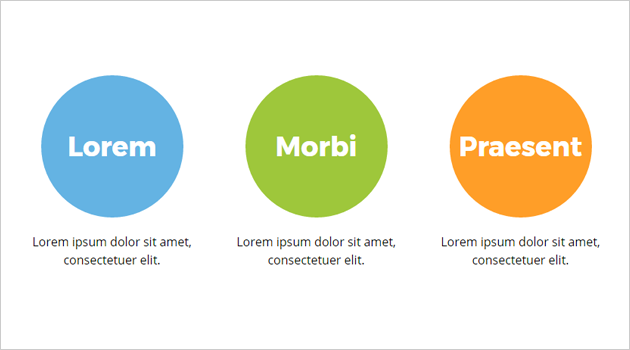
I love playing around with Divi blurbs. They are great for adding in interesting design features. To put the title in a circle first create a blurb. Then in the advanced css tab > Blurb Title > add this code
* * *
border-radius: 100px;
width: 188px;
height: 188px;
background-color: #64b3e3;
text-align: center !important;
margin: 0 auto 20px;
line-height: 188px;
* * *
If you want to change the size of the circle make sure to change the width, height and line-height.
That’s it!
Next see this awesome Divi Theme freebie here
