Style the default person module
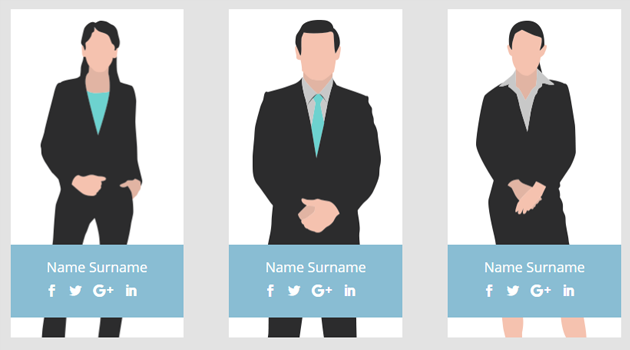
Hi guys, This is very simple little snippet to make the default Divi person module more interesting. First I created the image in a tall rectangle and imported it. Then in the advanced css tab > Member Description > add this code
* * *
background-color: #89bdd3;
position: absolute !important;
margin-top: -133px;
width: 100%;
padding: 20px;
text-align: center !important;
* * *
Simple pick your own colour and change the ‘background-color: #89bdd3’ here.
This is a helpful website for picking colours https://color.adobe.com/create/color-wheel/
