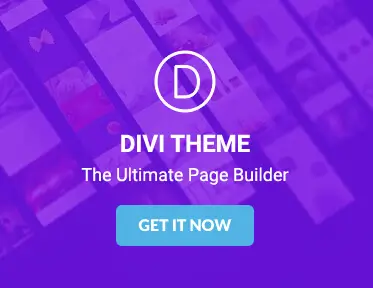Exploring Divi Quick Actions – A faster way to build with Divi
Introducing Elegant Themes
In a recent email, dated February 2025, Elegant Themes explored ‘The unique Divi features that kill the Competition’. The first one on the list, as shown in the email, is the Quick Actions feature. Introduced in September 2022 by Nick Roach, founder of the Divi Visual Page Builder and theme.
Divi is a widely used WordPress theme and page builder developed by Nick Roach and launched by Elegant Themes in 2013. Over the past decade, it has grown into one of the most popular website-building solutions, offering a visual editor, custom layouts, and extensive design options. Designed to simplify website creation, Divi allows both beginners and experienced designers to build fully customised websites without needing to write code
ts continuous updates and feature enhancements have made it a favourite among WordPress users, helping millions of websites achieve professional-quality design.Divi as a popular WordPress theme and page builder Divi stands out from other WordPress themes because of its drag-and-drop functionality and real-time visual editing.Unlike traditional WordPress themes that rely on pre-set layouts, Divi offers complete design freedom, allowing users to customise every aspect of their site.
With a large library of pre-designed templates, advanced styling options, and built-in modules, it caters to a wide range of users, from beginners setting up their first website to professionals managing complex client projects. Using Divi already? Have a look at the amazing Divi Den library. Designed for Divi web designers who want to up their game. Get the amazing page layouts now. Sign up!
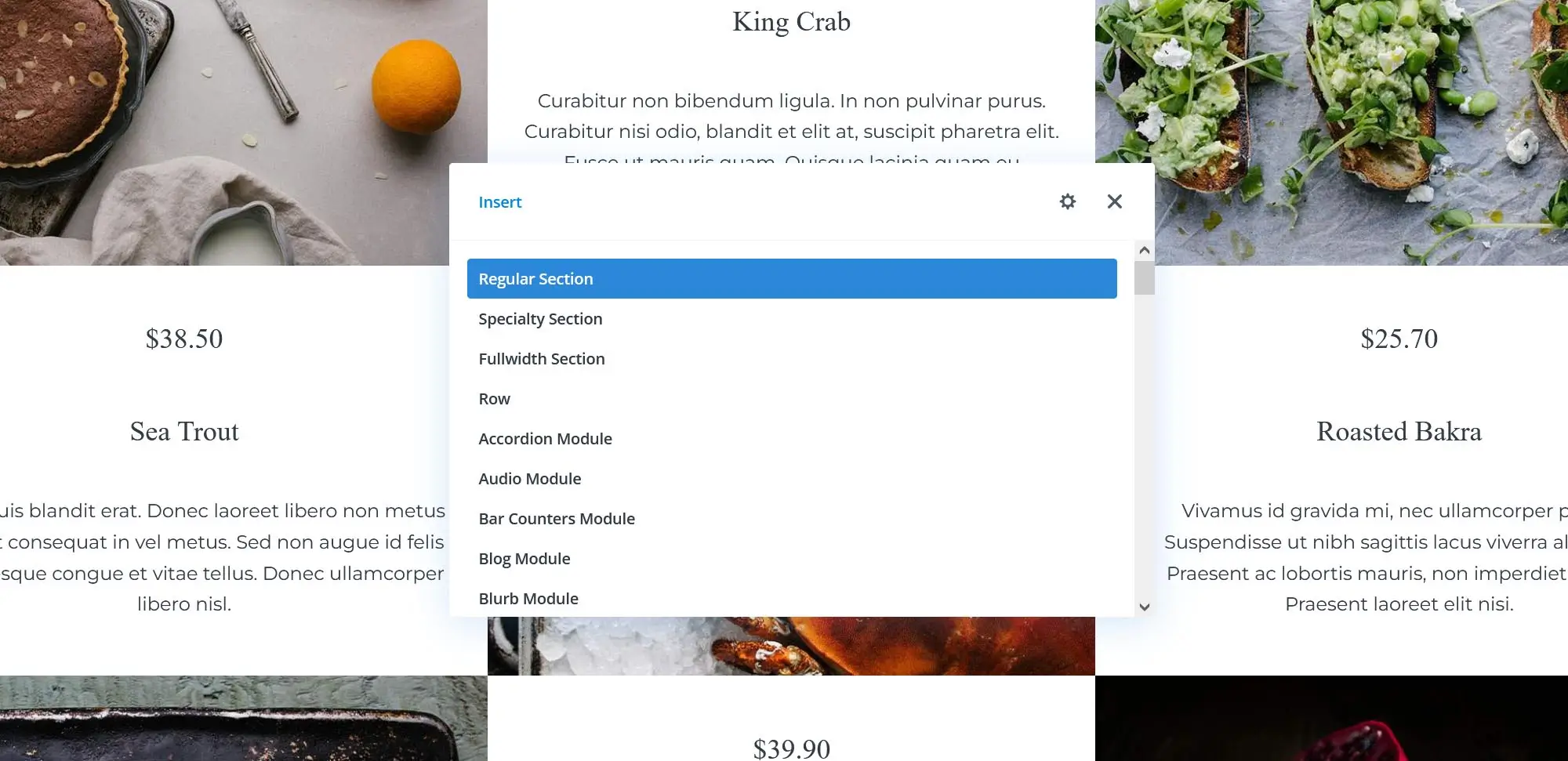
The need for efficiency in website design
Creating a website involves multiple tasks, from adjusting layouts and tweaking designs to managing settings and content updates. While Divi provides a powerful design environment, navigating its many options can sometimes slow down the workflow. Efficiency is essential, especially for designers working on tight deadlines or managing multiple websites. The ability to quickly access tools, switch between tasks, and reduce unnecessary clicks helps streamline the process, making website design faster and more enjoyable.
Divi Quick Actions as a workflow speed-up tool
Divi Quick Actions is a feature designed to improve workflow efficiency by allowing users to perform tasks instantly without searching through menus. Acting like a command bar, it lets designers type in commands and execute actions immediately, whether it’s opening settings, adding modules, or switching pages. This eliminates the need for repetitive clicks and menu navigation, making the design process smoother and more intuitive. For those working on large projects, Quick Actions helps save time and keeps the focus on creativity rather than searching for tools.
How can Divi Quick Actions improve workflow efficiency?
Divi Quick Actions helps web designers and developers speed up their workflow by reducing clicks and simplifying navigation. Here’s how it improves efficiency:
- Instant access to tools and settings – No need to search through menus; just type a command and jump to the feature instantly.
- Faster layout and module selection – Load layouts and add modules quickly without manually browsing options.
- Quick design adjustments – Modify margins, typography, colours, and other settings in seconds.
- Seamless workflow with keyboard shortcuts – Open Quick Actions, navigate, and apply changes using simple key commands.
1. What are Divi Quick Actions?
Divi Quick Actions is a feature designed to speed up website design by allowing users to access tools, settings, and commands instantly. Instead of manually navigating through menus, users can type a command and immediately perform an action, making the design process faster and more intuitive. This feature is particularly useful for those managing multiple tasks within Divi, as it eliminates unnecessary steps and streamlines workflow.
Overview of Divi Quick Actions and how they work
Divi Quick Actions provides a search-based interface where users can type keywords or commands to quickly access specific features. By pressing a shortcut key, a command bar appears, allowing instant navigation to settings, modules, layouts, and other tools within the Divi builder. This eliminates the need to scroll through menus or search manually, making it easier to find and execute tasks efficiently.
How they function like a command bar for instant access to features
The Quick Actions interface functions like a command bar, similar to spotlight search on a Mac or search tools in modern applications. Users simply type what they need—such as adding a module, switching pages, or adjusting theme settings—and Divi instantly provides the relevant options. This feature reduces reliance on multiple clicks, helping designers work with greater speed and accuracy.
Why they help improve workflow efficiency
By minimising the number of steps needed to perform common actions, Divi Quick Actions significantly improve workflow efficiency. Designers can quickly switch between tasks, access settings without searching, and execute actions with minimal effort. This feature is particularly beneficial for professionals managing multiple projects, as it saves time and keeps the design process smooth and uninterrupted.
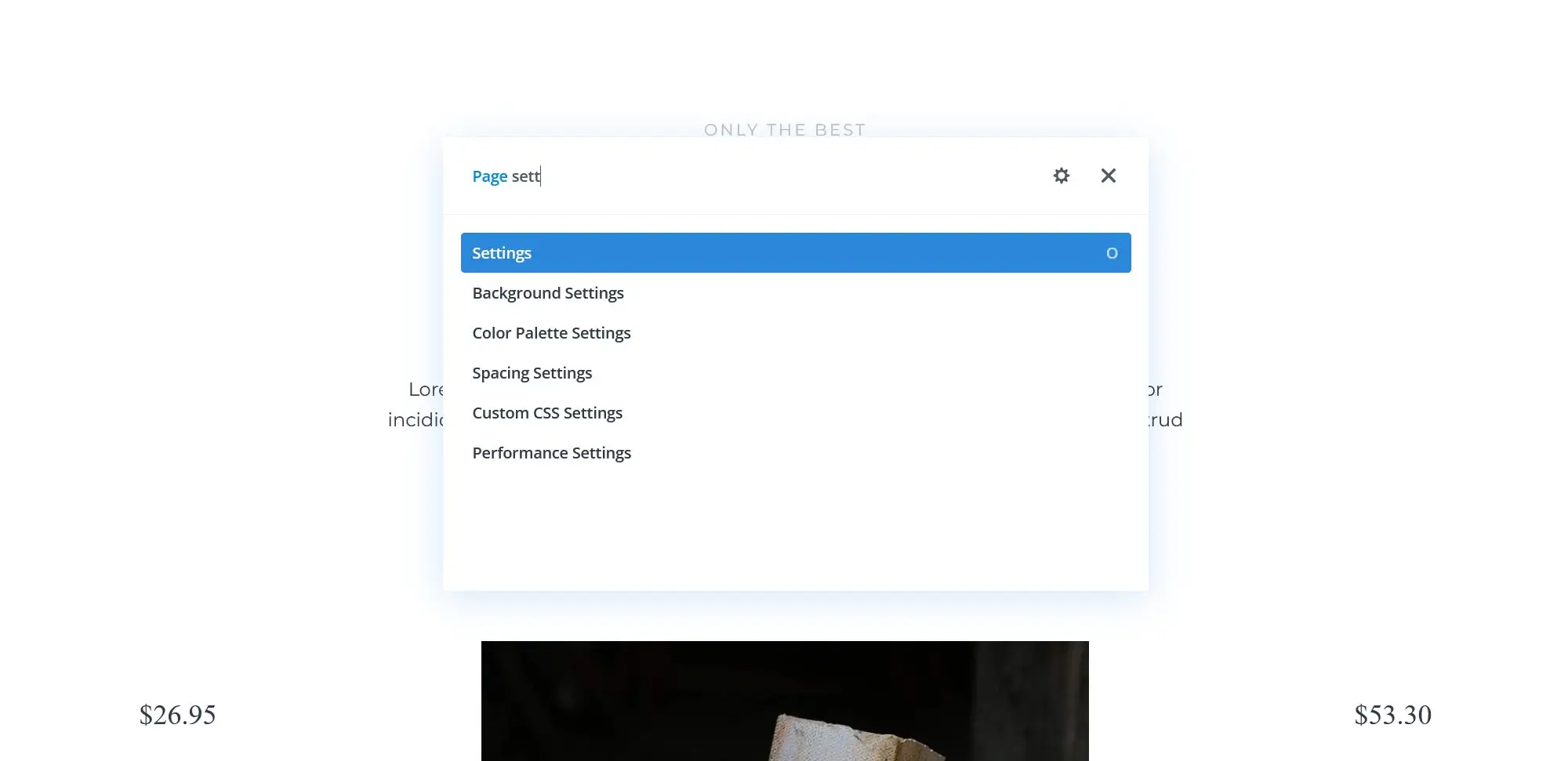
2. How to access and use Divi Quick Actions
Divi Quick Actions is a built-in tool designed to speed up workflow by allowing instant access to various settings and commands without navigating through multiple menus. It enables users to perform tasks quickly, from switching layouts to adjusting design settings, using a simple command-based approach. This feature is particularly useful for those who want to work more efficiently within the Divi Builder, reducing clicks and streamlining the design process.
How to open the Quick Actions menu
The Quick Actions menu can be accessed through a simple keyboard shortcut: pressing Shift + Space (Windows) or Cmd + Space (Mac). Alternatively, users can open it from the settings menu in the Divi Builder. This provides an easy way to trigger actions without manually navigating through different options, making it ideal for those who prefer a faster, command-driven approach.
Basic navigation and search functionality within Quick Actions
Once the menu is open, users can type keywords to search for commands, settings, or design elements. The search bar automatically suggests relevant actions, making it easy to find what is needed. Navigation is straightforward—simply scroll through the list of results or use the arrow keys to highlight and select a command, helping users quickly access features without unnecessary steps.
Examples of common actions users can perform
- Toggling wireframe mode
- Enabling responsive previews
- Accessing global presets
- Jumping to specific modules
- Undoing or redoing changes
- Opening theme settings
- Adding new sections
3. Time-saving features of Divi Quick Actions
Divi Quick Actions is designed to help web designers work faster by reducing the need for manual navigation through menus and settings. By allowing instant access to pages, layouts, modules, and key customisation options, it streamlines the design process and enhances efficiency. But how exactly does it speed things up, and what are the key features that make it an essential tool for Divi users? With so many options available, understanding how to use Quick Actions effectively can make a significant difference in workflow.
Instantly switching between pages and layouts
One of the most useful time-saving features is the ability to quickly switch between pages and layouts without manually navigating through the WordPress dashboard. By opening Quick Actions and typing the name of a page or layout, users can jump straight to it in seconds. This eliminates the need for excessive clicks and keeps the focus on design rather than searching for the right content.
Quickly adding or modifying modules without searching manually
Rather than scrolling through the module list to find the right element, Quick Actions allows users to add or edit modules instantly by typing the module name. This saves valuable time and ensures a smoother workflow by keeping the focus on content creation rather than menu navigation.
Accessing settings, theme customisations, and key admin features
Quick Actions provides instant access to theme settings, customisation options, and essential admin tools, making it easier to adjust global design elements without leaving the page. Users can quickly modify typography, colour schemes, or other key settings by searching for them within the menu.
FAQs on Divi Quick Actions
- What is Divi Quick Actions? Divi Quick Actions is a built-in feature that allows users to quickly access settings, modules, and commands by typing a keyword or command in a search-style menu.
- How do you open the Quick Actions menu in Divi? Quick Actions can be opened by pressing Shift + Space on Windows or Cmd + Space on Mac.
- What kind of tasks can Quick Actions perform? Quick Actions can execute various tasks, such as switching between pages and layouts, adding or modifying modules, accessing theme settings, enabling wireframe mode, and adjusting design elements.
- Can Quick Actions help speed up website design? Yes, by allowing instant access to frequently used tools and settings, Quick Actions significantly reduces time spent on navigation, helping designers work more efficiently.
- How can users customise Quick Actions for their workflow? Users can tailor Quick Actions by focusing on the commands they use most frequently, learning shortcut keywords, and incorporating Quick Actions into their daily workflow for faster access to tools.