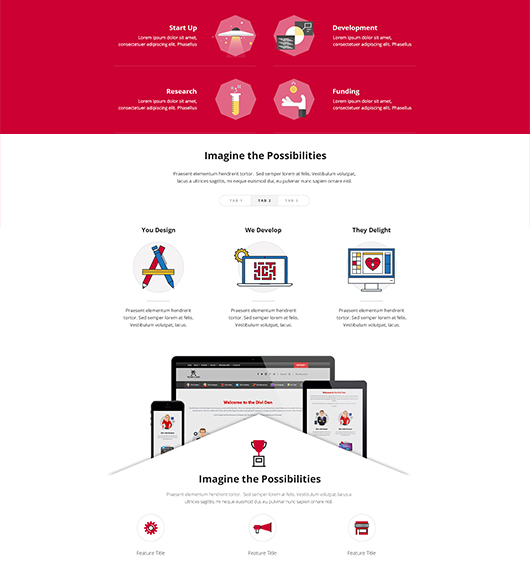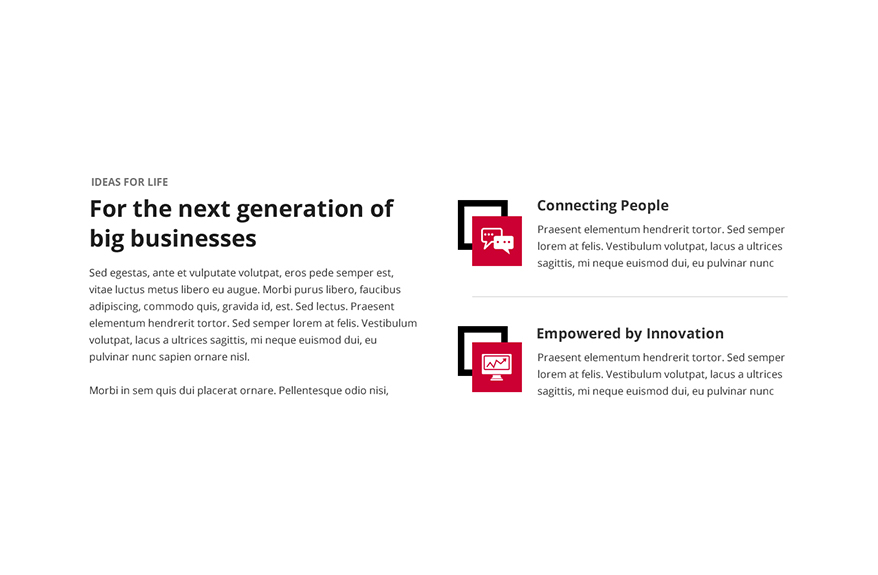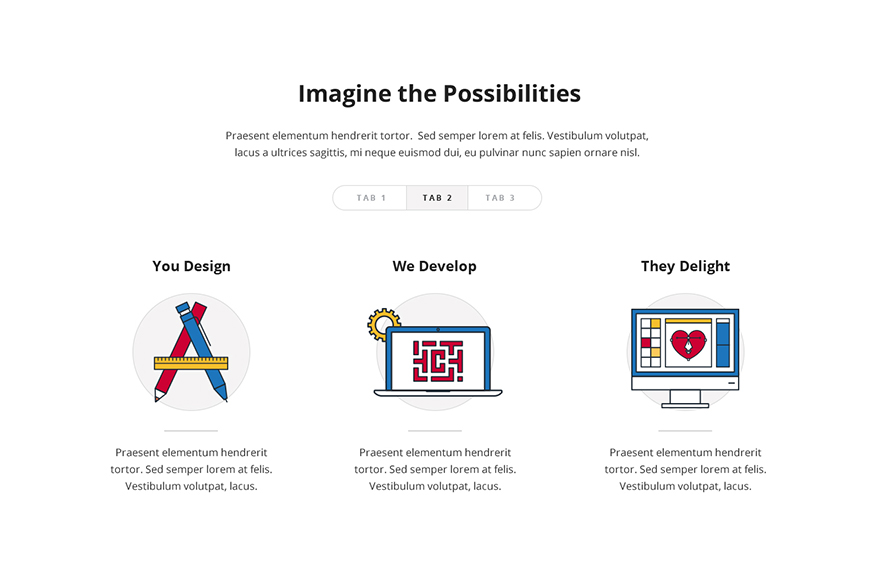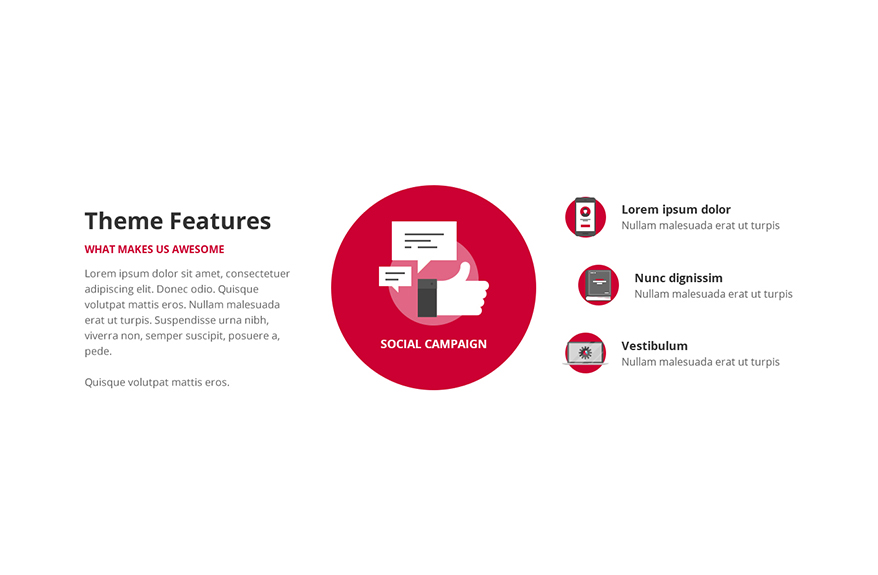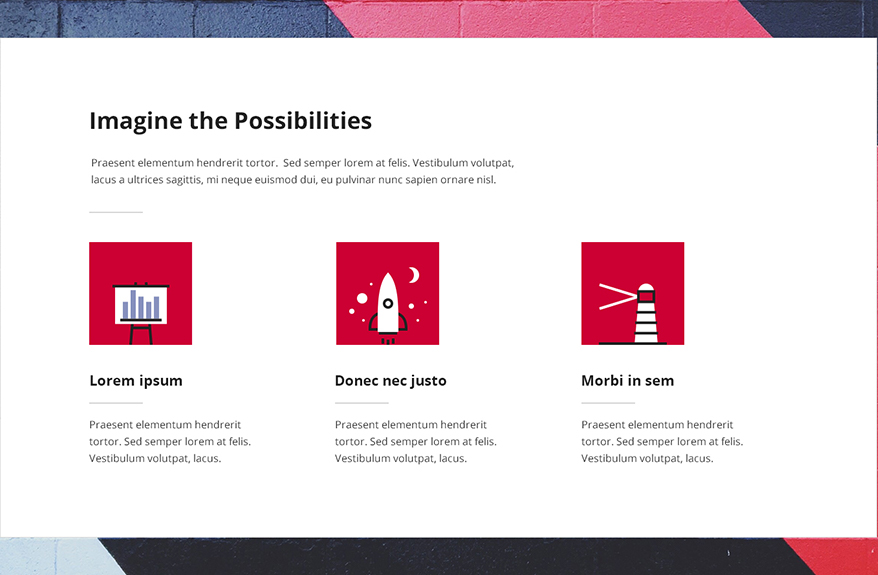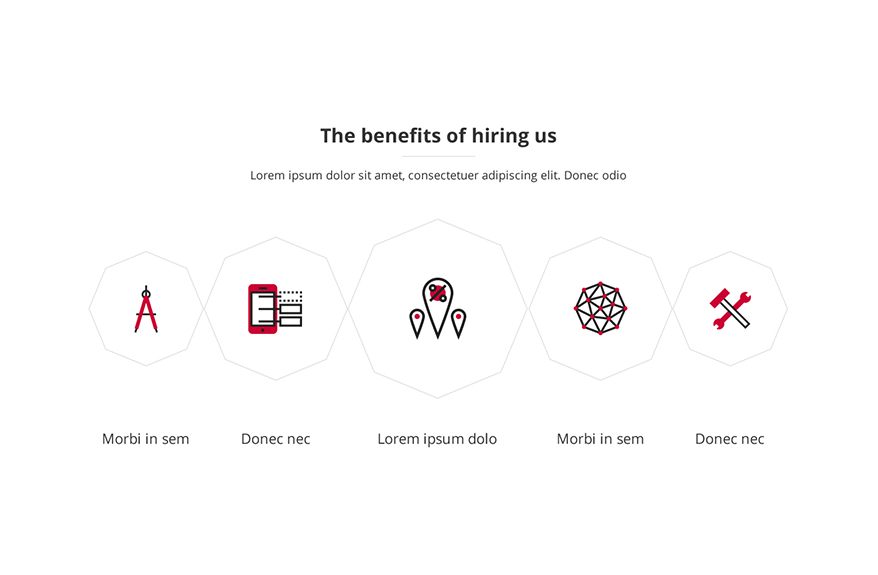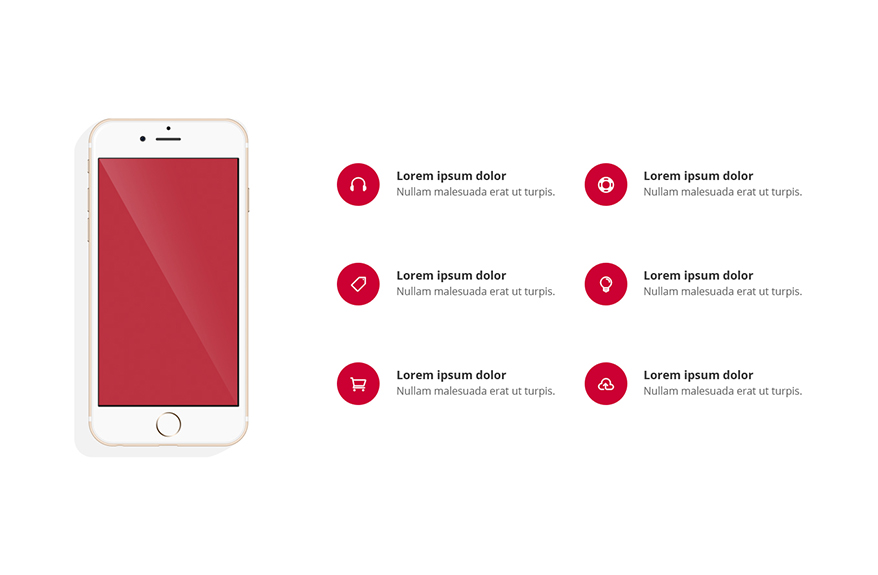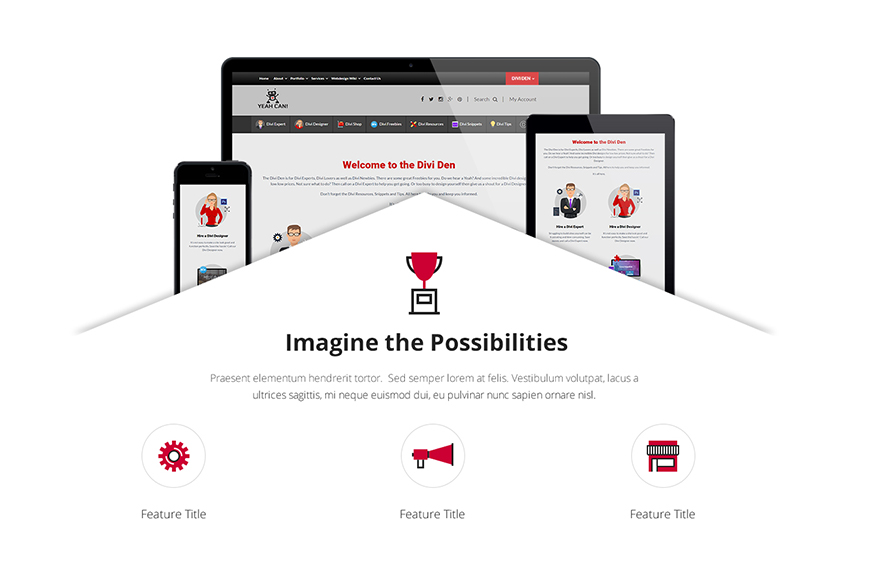Description
Features List Divi Layout Kit – 10 Unique UI Modules
This is part of the Unicorn Bundle. With 83 Premade Divi Modules and a bunch of bonus items you can upgrade for only €49.99. View all details here and don’t miss out on this Introductory Offer.
What is a Features List Divi Kit?
Elegant Themes says: ‘Often one of the most important sections on a landing page is the feature list that showcases what exactly it is your product or service is offering. Having a well designed feature list can do a lot for your conversions.’ Spot on!
Feature List Divi Kit Module Numbering
We have designed and built 10 fabulous Feature List UI Modules for you. To try and make it clear which one we are talking about we have numbered them from one to ten by this method. 1 – 10 (one of ten), 2 – 10 (two of ten), 3 – 10 (three of ten) etc.
The Ten Feature List Divi UI Modules
This first one of ten Divi Feature List sections in this kit, 1 – 10, has a medium sized block for copy on the left hand side and two Feature List items that have hover effects on the icons to the right. The second of the ten Feature List sections in this kit, 2 – 10, has headline with text followed by three tabs that scroll through a range of newly developed icons. The Icons have a hover effect.
The third Feature, 3 – 10, has a different layout to most Feature Lists. A paragraph space for a message on the left, circle that has a hover effect and three points flowing around the circle. All three features have hover effects on the icons. The fourth, 4 – 10, uses flat colour, freshly designed new icons, animation effect on mouse over. Space for a headline message at the top and copy under the Features with an animated line under the title.
The fifth Feature, 5 – 10, has 5 octagons that increase in size from the outside in with new designed icons and an animation on hover. Add a headline and short text description at the top and a title with animated underline feature underneath the icons. The sixth Feature of the series of 10, 6- 10, has space for an attention grabbing image on the left hand side, three rows of three Features with newly developed icons. There is also a hover on the icons.
The seventh Feature, 7 – 10, has a flat design with new designed icons. The 6 icons have a gentle hover effect. The descriptions on either side use an underline hover feature. The eighth Feature in this kit, 8 – 10, has space for a compelling headline and copy under it. Three fun octagons with an unusual hover effect will showcase services or products on a page.
Number nine of ten Feature List items, 9 – 10, has space for an image on the left with six feature icons that use a hover effect to draw attention. The final Feature List section has an unusual design. An image pops out of the triangle for extra effect. The newly designed icons under the headline have a fun hover effect to make it stand out even further.
Customising These Feature Lists
These Feature List elements are fully customisable. Change the copy. Use your own favourite fonts and tweak the font size to suit your design. You can change the colours too and of course the icons we have used. Stamp your own design style on these great Feature List Divi Kit items.
Enjoy this Divi Product. It will easily and quickly help you add animation to a flat design.