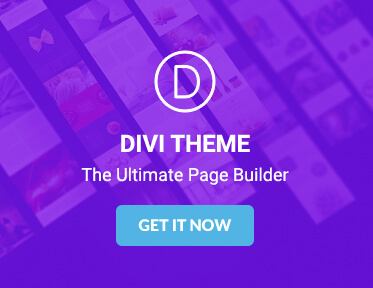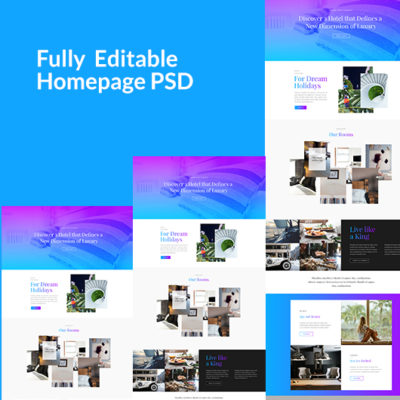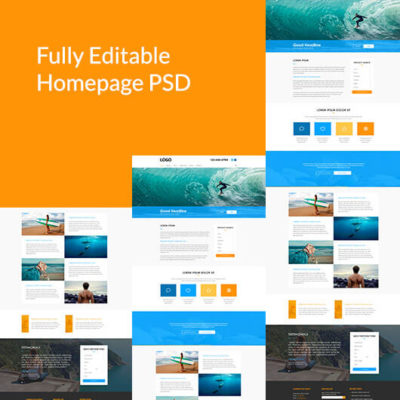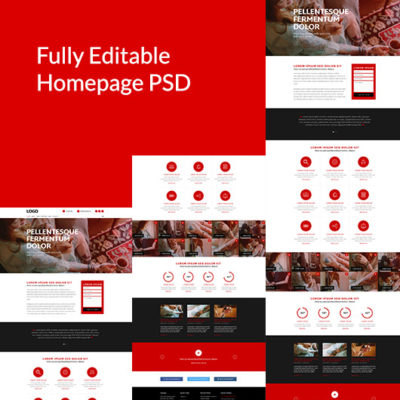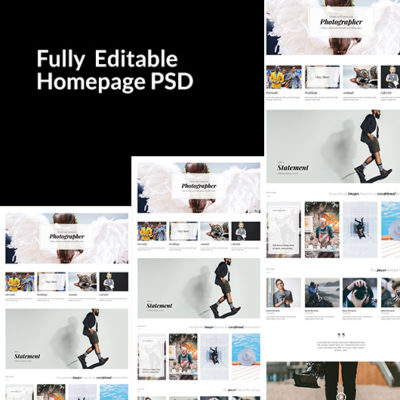Description
Divi Layout PSD For A Construction Company
No product videoView demo here
Divi Layout PSD For A Construction Company And It’s Free
What are PSDs for Divi Layouts?
A .PSD file is a layered image file used in Adobe PhotoShop. PSD, which stands for Photoshop Document, is the default format that Photoshop uses for saving data. PSD is a proprietary file that allows the user to work with the images’ individual layers even after the file has been saved. Read more about PSDs.
What Do You Get With This Divi Layout PSD For A Construction Company?
Construction is in the field of visual build environment. Use of images will always suit this industry well. Use them copiously in this unique Construction Company homepage design. Here are the components to the Free Divi Layouts PSD for A Construction Company.
- Header. Space for a dramatic image of construction
- Block for mission statement with funky colour block background
- Blurbs with fun icons: for various service offerings
- Images with call to action to find out more. Nice cross pattern to create a different look to normal homepage designs
- Counter for projects completed
- Portfolio blocks
- Block for a showreel which is great for visual industries such as construction
- Person module
- Footer with contact form
For the Designers
This is one of many free Divi Layouts PSDs by Divi Den available for use. The layout is suitable for your own construction company as well as for your clients who have a construction business or a service operating with the built environment industry.
Customising The PSD
Divi Den’s PSDs are fully customisable. Use as is, just replace copy and images or make your own changes as per preference. You will need Photoshop or equivalent to be able to work with this PSD.
Enjoy!
Please be aware that you have to have experience in using an Image Manipulation Software to work with this PSD. Support only covers bugs or issues with the product itself. We cannot teach you how to use Photoshop or equivalent.
To review our full Terms & Conditions please click here.