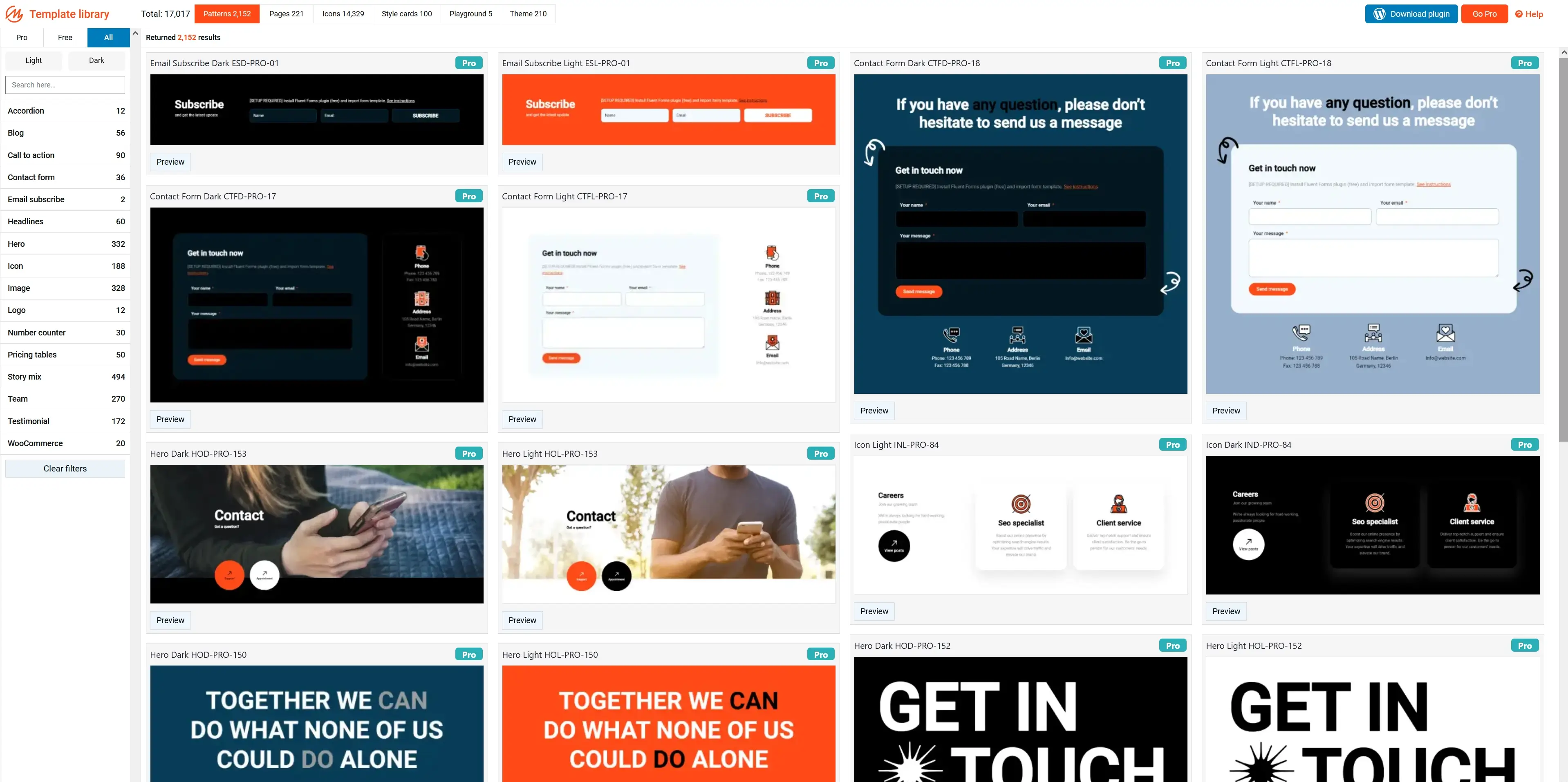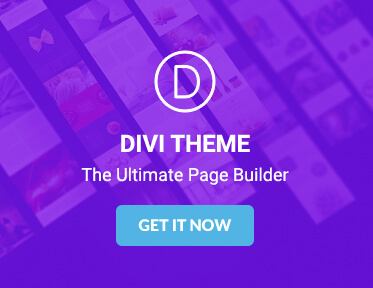Best website builder for small business
Table of contents
- Introduction
- What is a WordPress website builder?
- Why would a small business need a website builder?
- WordPress as the best CMS
- Free WordPress website builders
- Library of premade designs
- Responsive design
- Accessibility features
- Importance of SEO for small business websites
- Customer support and resources
- Conclusion
- Learnings
- FAQ
Key takeaways
1. A WordPress website builder simplifies site creation for small businesses, combining design tools and powerful CMS features without needing coding skills. It’s an affordable and efficient option for businesses looking to establish an online presence quickly.
2. WordPress stands out as the best CMS for small businesses due to its flexibility, extensive plugin library, and ability to grow with the business. Free builders offer a great starting point, while premade designs help those without design experience create professional sites effortlessly.
3. Key features like responsive design, accessibility options, and built-in SEO tools are essential for reaching a broader audience and improving online visibility. Good customer support and extensive resources round off the package, making website builders a strong choice for small businesses.
Introduction
When you’re starting out with building websites, it’s easy to feel overwhelmed by the technical details. That’s where a solid website builder comes in handy. A good website builder lets you focus on what matters most—bringing a small business’s story to life—without getting bogged down by complicated coding. Whether you’re a new business owner setting up your first site or a website developer looking to streamline the process, these tools can make your job much easier. Using the right website builder for a small business can save you hours of time and effort, allowing you to launch faster and focus on growing the business.
The best website builders for small business need to be both flexible and straightforward. There’s no one-size-fits-all, but some options definitely stand out depending on what you’re looking for. WordPress website builders, for example, offer a great mix of flexibility and user-friendly tools. They’re like a blank canvas, ideal for creating anything from a simple blog to a complex online store. This is why WordPress has become a go-to for many who want more control over design and functionality without the hassle of a complex setup.
With WordPress, you can customise your site to fit your needs without worrying about hitting a wall. The vast selection of plugins and themes ensures you can always find the right tools for the job. Whether you’re creating a basic site or something more advanced, having this level of flexibility makes a big difference. That’s why WordPress is often considered one of the best website builders for small business, offering room to grow as your business expands and evolves.

Building a WordPress website
What is a website builder?
WordPress website builders have a great balance between being easy to use and having enough flexibility for more complex projects. You can start with the basics and then expand by adding plugins and choosing themes to match what you want to achieve. It’s perfect for creating almost any type of site, from a simple blog to a full e-commerce store, and it’s no surprise that it’s often considered the best website builder for a small business.
With a WordPress website builder, you’re not stuck in one approach. You can mix and match tools to build something that feels unique to your business, whether that means changing layouts or adding extra features as you grow. This makes it a strong option for small businesses that want the freedom to customise everything without the headaches of a complicated setup.
Why would a small business need a website builder?
A small business often needs to get online quickly and efficiently, without having a huge budget or a technical team. This is where a website builder becomes the perfect solution for you. It allows you to create a professional website without needing to hire a web developer or spend time learning how to code. With pre-built templates, drag-and-drop editors, and integrated features like hosting, even if you have no design experience, you can create a functional, polished site. A website builder helps you establish an online presence quickly, enabling you to connect with customers and showcase your products or services.

Using a website builder also simplifies the process, saving you time and resources that can be better spent on other aspects of running your business. It offers everything in one place, from responsive design features to SEO tools that help boost visibility in search engines. Choosing a website builder means having the flexibility to grow your site as your business expands, without the ongoing expense or complexity of custom web development.
Cost-effectiveness
Using a website builder is a budget-friendly way to get your business online without breaking the bank. Instead of paying for a custom-built site, you can choose a plan that suits your budget and needs. Many website builders offer free or low-cost options with enough features to create a professional site. This makes it a great choice if you’re looking to keep costs down while still having a polished, functional website.
Fast setup and launch
One of the biggest advantages of using a website builder is how quickly you can get your site live. With pre-designed templates and easy-to-use tools, you can have a site up and running in just a few hours. There’s no need to wait for a developer or go through a lengthy setup process. This means you can start attracting customers and building your online presence almost immediately.
WordPress as the best CMS
You might find WordPress to be the best CMS for small businesses because it gives you total control over every aspect of a site. Whether you’re building something simple or need a more complex setup, WordPress has the right tools for the job. You can start with the basics and then add plugins or change themes as the project evolves. It’s ideal if you want the freedom to try different designs and features. Plus, the community support is excellent, making it easy for you to find help or discover new ideas whenever needed.
What makes WordPress stand out is that it’s always being improved. With so many plugins and themes to choose from, you can create almost any type of site. As new features are released, you can keep up with the changes without needing to rebuild everything from scratch. This is why WordPress is often considered the best website builder for a small business. It’s reliable, flexible, and adaptable enough to handle whatever you need.
Many plugins and themes
One of the best aspects of WordPress is the sheer variety of plugins and themes available. Whether you need to add a contact form, build an online store, or just want to tweak the site’s design, there’s a plugin or theme that makes it simple. You can use everything from basic themes to more advanced setups, and it’s reassuring to know there’s always something that fits your needs.
MaxiBlocks’ free website builder and theme
MaxiBlocks can make your work even easier. The free website builder and theme are a valuable addition to WordPress, providing pre-made designs and customisation tools that save time. You can drag and drop different elements to create unique pages, and the theme itself is versatile enough for almost any type of business. For small businesses on a budget, MaxiBlocks is a great way to get a professional-looking site without spending a fortune.
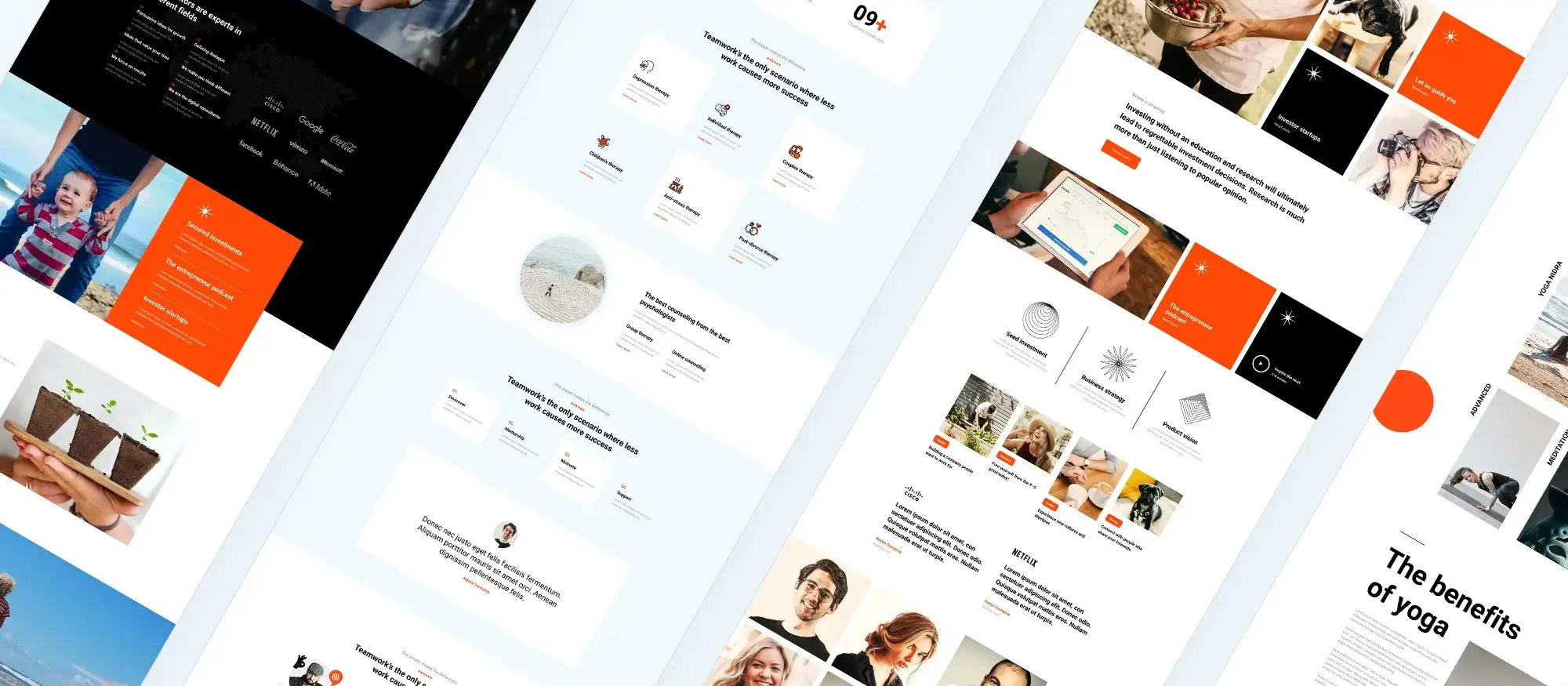
MaxiBlocks
Free website builders
You might find free website builders to be a fantastic option, especially for smaller projects or when working with a tight budget. They’re a great way to get started without spending money upfront. While free builders can sometimes be limited, they still offer enough to build a decent-looking site. For you, it can be a way to try out different layouts and see what works before committing to a bigger investment. For small businesses, having a free option means starting to build an online presence without the fear of overspending.
Of course, free plans do come with some compromises. Most of the time, they include ads or limit customisation options, which isn’t ideal if you’re trying to create something unique. But for a basic site, they’re usually good enough to get the job done. And if the business starts to grow, it’s easy to upgrade to a paid plan and unlock more features. Starting with a free website builder can be a smart move when budget is a concern, giving you the flexibility to scale as the business expands.
Many free website builders for small businesses
There’s no shortage of free website builders out there, and each one has its own strengths. Wix is a good option if you’re looking for something visual and quick to set up. WordPress.com offers more control over content, which might suit you if you need more flexibility. The key is figuring out what’s most important for the project—whether it’s ease of use, design options, or something that looks good straight out of the box.
MaxiBlocks’ free builder and free theme
The free builder and theme from MaxiBlocks can be a game-changer for you. It’s quick to use, and the templates are professional enough that you don’t have to spend ages customising them. It’s ideal for small businesses that want a polished site without the hassle or cost. And if you need to make adjustments, the drag-and-drop editor makes it simple to tweak everything until it looks just right. Overall, it’s a strong choice for anyone who wants to create a professional-looking site without spending a penny.
Library of premade designs
You’ll probably find that a library of premade designs in a website builder can be a huge timesaver. Instead of starting with a blank canvas, you can choose from a range of templates that look professional right out of the box. It’s perfect when you’re in a rush or if the project doesn’t have a big budget for custom design work. For small businesses, these premade designs make it possible to get a good-looking site online fast, even without any experience in web design. They’re designed to work across a range of industries, which means you can usually find something that fits.
The best part about these libraries is how adaptable they are. You can start with a basic template and then tweak the colours, fonts, and images to match the business’s brand. It’s like having a head start that still leaves room for creativity. That’s why it’s always worth looking for a website builder with a solid library of templates. It makes everything easier, whether you’re building a site from scratch or just looking for a bit of inspiration.
For website creators who have no design skills
If design isn’t your strong point, premade templates are a real lifesaver. Instead of struggling with layouts or styling, you can just pick a template that looks good and make small changes to suit your needs. Using a pre-built design makes the whole process much smoother, giving you a professional-looking site without having to worry about design skills.
MaxiBlocks’ extensive library
The library that comes with MaxiBlocks is one of the most versatile you’ll find. There are templates for everything—business sites, creative projects, and even landing pages. It’s really easy to find a design that suits the project, and since it’s built specifically for WordPress, it’s simple to customise. You can switch out elements, rearrange sections, and create something that feels completely unique without spending ages on it. For small businesses on a budget, it’s a fantastic way to get a great site without spending a penny on design.
Responsive design
Responsive design is one of the first things you need to think about when building a website. With so many people browsing on their phones, having a site that looks good on all screens isn’t just a nice extra—it’s a necessity. You might come across projects where a site looks perfect on a desktop but falls apart on mobile. That’s why using a website builder with strong responsive tools is so important. It means you can build something that looks great on any device, whether it’s a tiny phone screen or a large desktop monitor.
Responsive design isn’t just about shrinking things down. It’s about making sure everything works smoothly. Menus need to be easy to tap, text should be readable, and images shouldn’t take forever to load. WordPress website builders are great for this because they come with responsive themes and plugins that make it easy to test different layouts. And with something like MaxiBlocks, you can focus on mobile-first elements right from the start, so you know the site will work consistently across all devices.

Responsive web design
Mobile-friendly layouts
A good mobile-friendly layout does more than just resize; it rearranges content to fit smaller screens. You need to make sure the text, images, and buttons flow naturally on mobile devices, so visitors don’t have to zoom in or scroll awkwardly. For a small business, having a site that’s easy to read and navigate on a phone is crucial to keeping customers engaged and happy.
Mobile first design
Designing for mobile first can be a smart strategy. Instead of starting big and working down, it’s more effective to build the mobile version first. This way, the key elements are front and centre, making it easier for visitors to find what they need. With most people browsing on their phones, this approach helps ensure a better user experience.
MaxiBlocks has 6 breakpoints
MaxiBlocks makes it easy to build responsive websites with its mobile-first tools. You can create flexible layouts that adjust automatically, ensuring that everything looks good no matter the screen size. For anyone wanting to improve their site, MaxiBlocks’ responsive web design features with its use of 6 breakpoints is an excellent option./
Accessibility features
Creating a site that’s accessible isn’t just about adding a few features—it’s about building something that everyone can use easily. Many people don’t realise how many potential customers might struggle with a site that isn’t set up for accessibility. That’s why you should look for website builders that have these tools built in. It saves you a lot of time and ensures that no one is left out. Features like adjustable text sizes and keyboard-friendly navigation make a huge difference when it comes to creating a site that feels welcoming to everyone.
Beyond making the site usable for more people, having accessibility features also helps you stay on the right side of regulations. Some industries have strict rules about accessibility, and getting it wrong can lead to penalties. But more importantly, it’s about making sure everyone has a positive experience. WordPress website builders make this easier with plugins that check for issues and suggest ways to fix them. It’s useful to have these tools on hand to keep everything running smoothly and keep the site accessible for all visitors.
Built-in accessibility settings
One of the first things to check for is whether the builder has basic accessibility settings like high-contrast options or text resizing. These might seem like small additions, but they’re really important for people who need them. With just a few tweaks, you can ensure the site works well for everyone, making it a better experience for all visitors.
Tools for meeting compliance standards
Meeting accessibility standards can be challenging, but having the right tools makes a big difference. Some website builders come with built-in checkers that flag potential issues and guide you through the fixes. It takes a lot of the stress out of trying to stay compliant, giving you confidence that the site is set up to work for all visitors, no matter their needs.
Importance of SEO for small business websites
You’ll find that SEO can make or break a small business website. Without it, even the most beautifully designed site might end up getting lost in the crowd. That’s why paying close attention to SEO when building a site is essential. Most website builders now include SEO tools, which makes managing it much simpler. You can add keywords, tweak meta descriptions, and check that everything is set up properly to boost search rankings. It’s one of the easiest ways to ensure the site is reaching its full potential.
SEO also helps build trust with visitors. When a site appears on the first page of Google, people are more likely to see it as trustworthy. WordPress website builders are ideal for this because of the powerful SEO plugins they offer. These plugins can handle everything from checking keyword density to monitoring backlinks. For small businesses, having these tools built-in is a huge advantage, making SEO much less overwhelming to manage.
On-page SEO tools
On-page SEO is all about getting the basics right. Things like headers, image alt text, and internal links all play a role in how search engines view the site. With on-page SEO tools, you can go through each page and make sure everything is optimised. It’s an effective way to boost a site’s ranking without needing to do a complete overhaul.
Integration with analytics
Integrating with analytics is one of the best ways to keep track of how the site is performing. You can see where visitors are coming from, which pages they spend time on, and what needs improving. With website builders that include built-in analytics, it’s easy to spot trends and make adjustments as needed. It’s a great way to keep the site on track and ensure it’s performing well.
Customer support and resources
You’ll find that good customer support is one of the most important features to look for in a website builder. When you’re working on a project and something goes wrong, having someone to reach out to can be a real lifesaver. Most of the best website builders offer solid support through live chat, email, or even phone calls. This can make a huge difference, especially when you’re on a tight deadline. For small businesses, having reliable support can mean the difference between a quick fix and a lingering issue that could turn customers away.

Support
Aside from direct support, having a library of tutorials and detailed documentation is invaluable. Sometimes, you might just want to find the answer yourself, and having step-by-step guides or videos is incredibly helpful. WordPress website builders, in particular, have some of the best resources available, covering everything from basic setup to complex customisation. This is great for small businesses that want to learn more about managing their site or for website developers who want to explore new features.
Most website builders come with good support
When choosing a website builder, one of the first things to check is the support options. Most top builders have strong support, offering live chat, email, and community forums. It’s reassuring to know that help is just a click away if you run into any issues. Small businesses, especially those without a dedicated website developer, benefit from having this level of support on hand.
Free tutorials and documentation
Free tutorials and documentation can save you a lot of time. Instead of waiting for a response from support, you can look up common issues and find solutions on your own. WordPress is particularly strong in this area, with a huge library of guides that cover everything from the basics to more advanced topics. It’s ideal for both beginners who are just getting started and experienced designers who want to go deeper into the platform.
Conclusion
When choosing a website builder for a small business, it’s important to consider factors like ease of use, cost-effectiveness, and flexibility. A good website builder allows you to create a professional-looking site without needing to know how to code. With tools like premade templates, drag-and-drop editors, and built-in features, you can build a site quickly and efficiently, helping your business establish a strong online presence.
WordPress website builders, in particular, stand out because of their versatility and customisation options. Whether you’re looking to build a basic site or a complex e-commerce platform, WordPress has the tools and plugins to make it happen. With responsive design, accessibility features, and SEO tools, you can ensure that your site is not only visually appealing but also performs well across different devices and reaches a broader audience.
Strong customer support and reliable resources are also essential, giving you the confidence to manage your site even if you’re not a tech expert. Having access to tutorials, guides, and responsive help can make all the difference when handling any challenges that arise. Altogether, the right website builder will provide the foundation you need to create a site that grows with your business and adapts to your needs over time.
Resources
WordPress Patterns Library
Explore various team patterns available directly in the WordPress pattern library. This site offers a wide range of predefined patterns, including options for team sections, which can be easily inserted and customised within the Gutenberg editor.
MaxiBlocks
MaxiBlocks is a powerful block editor plugin that extends WordPress’s native capabilities by offering additional pattern options, including team layouts. It allows for precise customisation, making it ideal for creating unique team sections within any page.
TechCrunch: WordPress Development Trends
TechCrunch covers new developments in WordPress, including how patterns and block-based editing are shaping modern web design. It’s a valuable resource for staying updated on broader trends and tools in the WordPress ecosystem.
Learnings
- Learn WordPress: Make WordPress Training
The official WordPress training site offers a comprehensive selection of lessons, courses, and workshops to help website creators and developers at all levels. Their content covers everything from basic site-building to advanced development techniques, making it an excellent place to get started or deepen existing skills. It includes detailed guides on using WordPress, setting up websites, and mastering the Gutenberg editor. - High-Level Roadmap to Learning WordPress Development
This resource from Make WordPress provides a structured learning path specifically for those interested in becoming WordPress developers. It covers front-end development, PHP, and integrating with the WordPress ecosystem, helping learners build a comprehensive skill set. The roadmap is ideal for anyone seeking guidance on what to learn next and how to progress in their WordPress journey. - How to Become a Top WordPress Developer – Smashing Magazine
This article provides an in-depth guide on how to excel as a WordPress developer. It includes recommendations for must-read books, blogs, and podcasts, along with practical advice on gaining experience, building plugins, and contributing to the WordPress community. It’s a great resource for developers looking to take their skills to the next level.
FAQs
- What should you look for in a website builder for a small business?
You should look for ease of use, flexibility, and essential features like premade templates, SEO tools, and responsive design. Good support and resources are also important to help manage and grow the site. - Is a free website builder good enough for a small business?
A free website builder can be a good starting point, especially if you’re working with a limited budget. However, it may come with limitations like fewer customisation options or ads on your site. - How can you decide between WordPress and other website builders?
It depends on your needs. WordPress offers extensive customisation and scalability, making it ideal if you want more control over your site. Other builders like Wix or Squarespace might be easier to use for simpler projects. - what are the benefits of using a WordPress website builder?
A WordPress website builder combines the power of WordPress’s CMS with user-friendly design tools. You get access to a vast range of plugins and themes, making it easy to create a unique, professional site without needing to code. - Which features are essential for a small business website?
Features like responsive design, SEO tools, e-commerce support, and an intuitive interface are essential. These help your site reach more customers, perform well on search engines, and provide a good user experience. - How important is customer support when choosing a website builder?
Customer support is crucial, especially if you’re not familiar with website management. Look for builders that offer live chat, email support, or detailed tutorials to help you solve any issues that might come up. - How does a website builder help with SEO?
Many website builders include built-in SEO tools that guide you through optimising page titles, meta descriptions, and image alt text. These features help improve your visibility on search engines, making it easier for customers to find your site. - Should you choose a builder that includes e-commerce features?
If you plan to sell products or services online, choose a website builder with strong e-commerce support. Look for features like payment gateways, product listings, and inventory management to run an effective online store. - Can you switch website builders if your needs change?
Switching builders can be tricky, as not all platforms allow for easy migration. If you think your business might outgrow your initial choice, opt for a flexible builder like WordPress, which can handle more complex requirements as you expand. - How do you know if a website builder is the right fit?
The best way to know is to try out a few different options. Most website builders offer free trials, so take the time to explore their features and see which one feels right for your business needs.