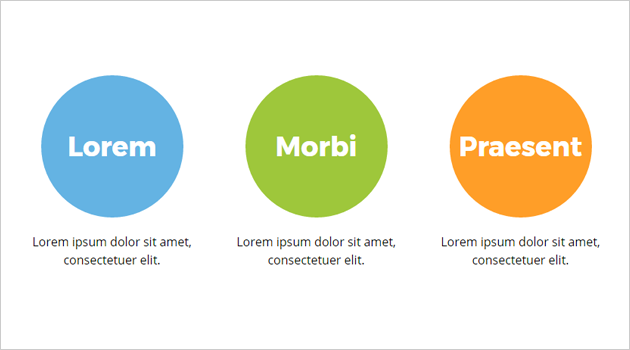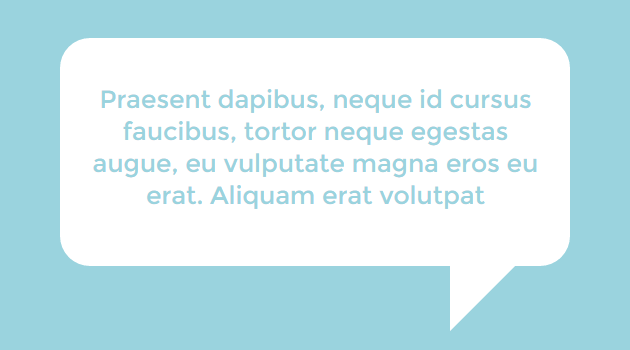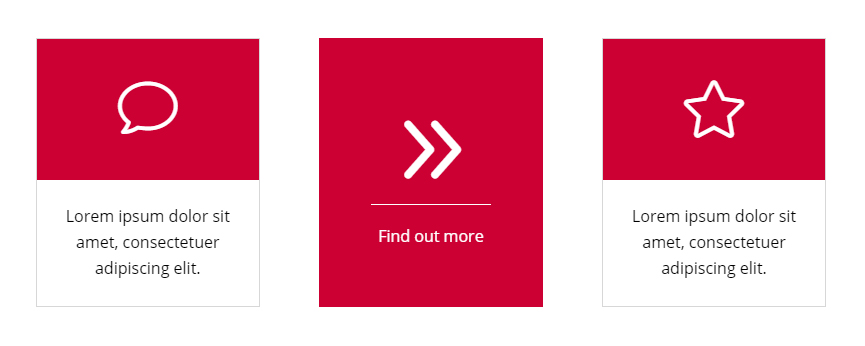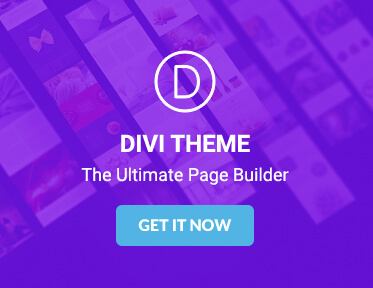I love playing around with Divi blurbs. They are great for adding in interesting design features. To put the title in a circle first create a blurb. Then in the advanced css tab > Blurb Title > add this code * * * border-radius: 100px; width: 188px; height:...